KeyAero is the home of world-leading aviation publications including Aeroplane, FlyPast, Airforces, Air International, Airports of the world, Airliner World, Aviation News, Combat Aircraft and PC Pilot. You can read them all as part of a KeyAero Premium subscription in page reader format or features from each issue in digital articles optimised for viewing on mobile devices.
How do I find each issue?
Click on Aviation Magazines on the main navigation menu at the top of the website for the latest issues. To read the full archive back to 2020 click on the Explore all back issues button on the same page or on the main navigation menu under Aviation Magazines. Our page-turners are now powered by PocketMags giving you the best reading experience possible.
Can I view the magazine issue in full screen?
Yes you can, you can remove all the surrounding website and immerse yourself in the print edition only. When on an individual issue, click the Launch Full Screen button.
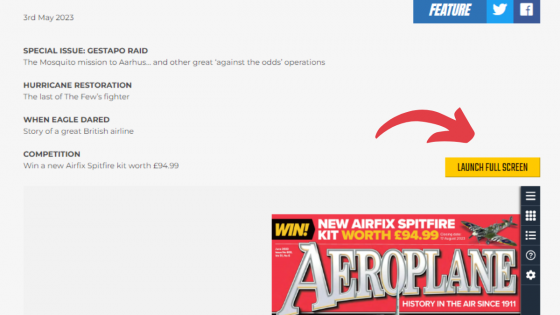
How can I view the digital versions from an issue?
From any issue scroll down below the page-turner to see the related topics. Clicking on the Issue name link will take you to all the articles available from that issue. For example this is the Airliner World June 2023 collection. A digital version is all the same content but copy is text so can be enlarged using the browsers zoom functions. Images are full screen width and high resolution. Digital articles can also have exclusive video not possible in the printed version and extra images.

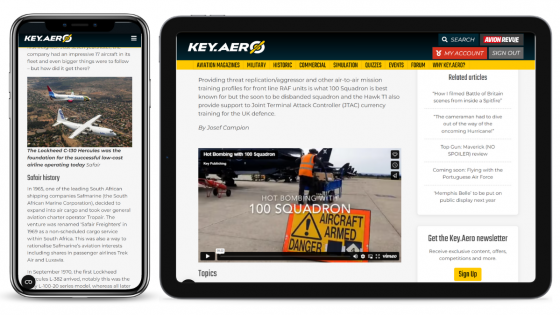
Why isn't there a download feature?
As all of our print publications contain copyrighted material, we have taken the decision to disable the download function on our websites, in order to protect the integrity of this content. This assist us in reducing the increasing number of occurrences of our publications appearing on 3rd party websites for illegal/unpaid download. We want to bring you the best there is in aviation but we can only do this if we protect our content, we hope you understand.
Why can't I see the page reader?
As our page reader is supplied by a 3rd party, the reader requires preference cookies to be allowed for it to load. You can still refuse consent to statistics and marketing cookies. Please review your cookie selection and allow necessary and preference, then reload the page to view the magazine.
If you are viewing on an Apple device, you may need to check your Safari settings to make sure Block All Cookies isn't enabled as this would prevent the page reader from loading too.